When logged into WHM of the dedicated server as root towards the bottom of the main menu on the left side one goes and chooses the "ConfigServer Security&Firewall" selection as shown in the graphic below as pointed out by the Green Arrow.
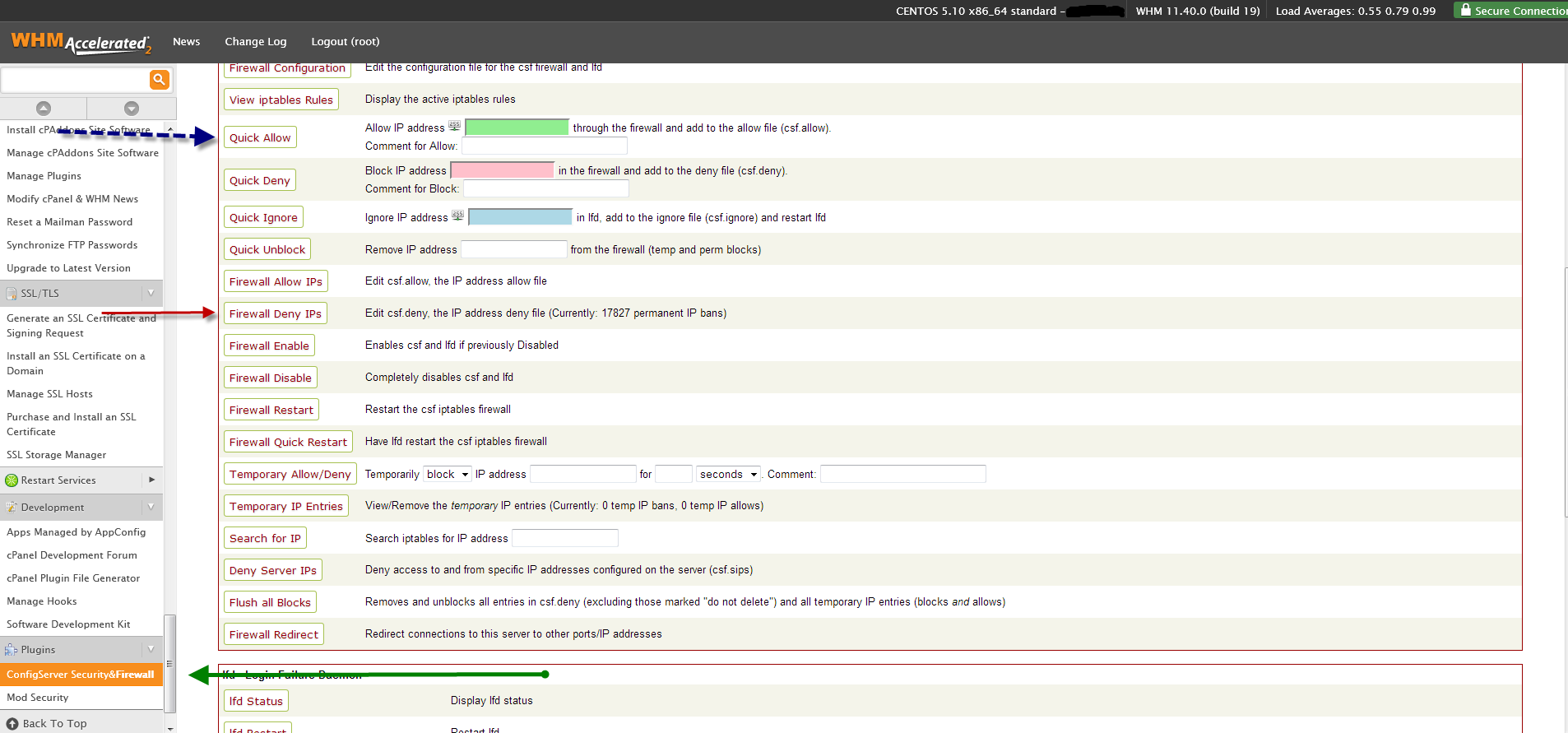
The Red Arrow above indicates the "Firewall Deny IP's" listing which contains the list of IP's that are effectively blocked. Within this listing one may view/remove and otherwise manage IP's within the list. TIP: The best method to remove an IP without a firewall is to locate the IP/IP block that you want to remove in the Deny IP's list and copy it into the "quick unblock" space and click the Quick Unblock button - otherwise the entire firewall will need to reload which can take considerable time. The Blue Arrow indicates the "Allow IP" section to allow specific IP's and or IP blocks through the firewall - however, IP's in the Allow list are still subject to firewall rules. Not shown is the ignore IP list in which IP's placed within are totally ignored by the firewall and should only be used for IP's that are completely trusted. The ignore IP's list/option is almost at the very bottom of the page pictured above. For more detailed information about the firewall --> http://configserver.com/free/csf/readme.txt


